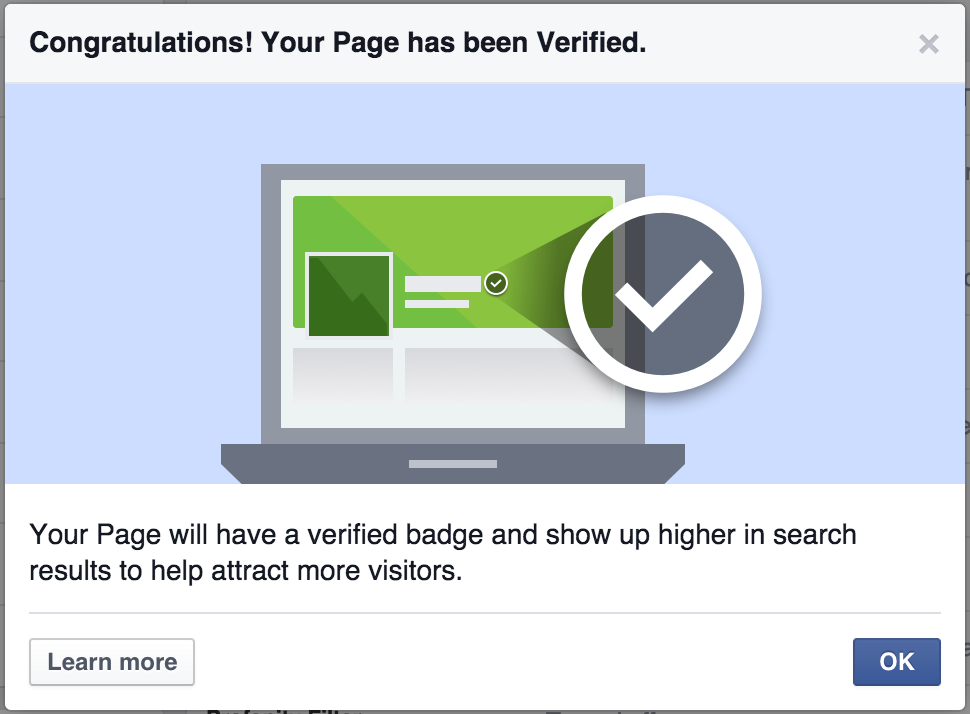Facebook has made is easier for local businesses to get their page verified, allowing businesses to gain trust with consumers and fans. You can get your page verified in a few minutes by following these six simple steps (publicly listed phone number required).
Head over to your Facebook Page and follow these steps to get verified:
- Click [Settings] at the top of your Page
- From [General], click [Page Verification]
- Click [Verify this Page], then click [Get Started]
- Enter a publicly listed phone number for your business, your country and language
- Click [Call Me Now] to allow Facebook to call you with a verification code
- Enter the 4-digit verification code and click [Continue]
This process only works for local business pages, and so cannot be used to verify user or other general pages on Facebook. Official pages for celebrities, companies and public figures have a blue checkmark (different to that found on local business pages), making it easy to distinguish between the two verification types.
Kristen Bury, a product marketing manager for Facebook pages, talked about the verified checkmark with Marketing Land:
At scale there will inevitably be duplicates and multiple entries for the same business. So this is one way businesses can make it easier for people to make sure that they are finding and communicating with the right Page.
Local page owners could also verify with a business document, so long as the official document has the company’s name and physical address.