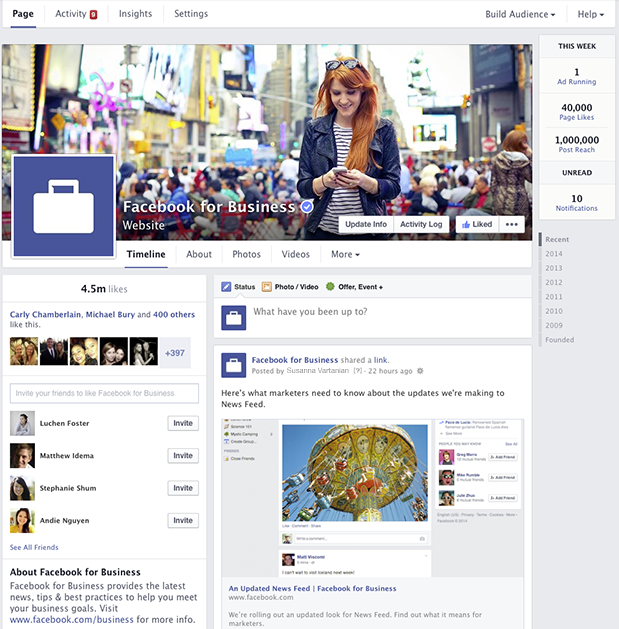Since Facebook announced a design update to Pages, there has been a lot of questions about how it will affect page tabs, fans and marketeers. Luckily, Facebook has now answered the top 5 pressing questions.
1. What information will appear in the left-side column of my Page?
The new left bar on the page will be different depending on the top of page you’ve created. A page for a brick-and-mortar location will include a map, phone number (if specified), business hours, Likes and visits in the left bar. For online business, it will show something different, based on the information you’ve completed for your page.
All pages will show Information about the page, Likes, Apps (if any are installed), Photos, Videos, Posts to Page and Pages the page likes.
Admins will also be able to rearrange the order in which these sections appear in the left-side column.
2. Where will my apps appear?
Apps will appear in two locations: in the left-side column, or in the top navigation menu. Admins will have the ability to rearrange the order in which apps appear.
3. Where can I view messages?
Pages that have activated messages can view them in two locations: the Activity tab at the top of the Page, above the cover photo; or in the This Week box that runs along the right side of the Page.
4. Will other Pages know I’ve added them to my Pages to Watch list?
Admins receive a notification whenever their Page is added to another Page’s watch list. The notification indicates that their Page has been added to a list, but does not disclose the name of the Page that added them.
5. When will I have access to the updated design for Pages?
It will take weeks before the new design rolls out to all page. Currently, only a small number of Pages is using the new design.